Windows VPS
Hosting
Fast, Flexible, and Fail-Safe Windows Server Hosting
- Windows Server 2022
- Security Defined Infrastructure
- 100% SSD Storage
- Built for Speed & Reliability
- 24x7x365 Support
- Optional Managed Services
- Dedicated IP Address
- Windows Virtual Server in Seconds!
/ Windows VPS Hosting
Experience an ultra-fast Windows Server Virtual Private Server experience on the Atlantic.Net Cloud Platform. We have multiple VPS hosting plans which will meet and exceed your VPS needs. Every VPS is built on SSD storage as standard, hosted on premium cloud server hosts running the very latest hardware with low latency and high bandwidth IOPs, and attached to a network backbone that handles even the most intense workload with ease.
All Windows VPS hosting is available on our Cloud Hosting Platform on-demand. All Windows VPS hosting accounts have access to Atlantic.Net Cloud Resources and can be self-managed directly from the Cloud Console. Backups, Snapshots, Elastic Block Storage, and public IPs can be added with ease via the control panel.
Windows Virtual Private Servers
All Windows VPS servers have guaranteed access to pre-allocated system resources. Remember, not all hosting providers are equal, so check the small print of your web hosting provider to understand any contention issues that may affect your server resources!
Enjoy high-performing cloud servers on an affordable cloud platform. This provides a simple configuration with great levels of user freedom for your Windows virtual private servers and our customers get world-class performance for an unbelievable price.
Dedicated Windows Virtual Private Servers
Any customer can deploy dedicated cloud servers directly from the ACP Control Panel.
Dedicated Hosts are private computing nodes that are fully dedicated to a single customer's use with no shared resources or noisy neighbors. Our dedicated server hosting service is ideal for any customer that has a growing need for a powerful infrastructure, security, and compliance, or that is looking for the flexibility and cost-effectiveness that comes with having a dedicated computing infrastructure.
Dedicated Windows VPS Hosting Highlights
- Fully dedicated Windows Server and private environment for your exclusive use; absolutely no shared resources and no noisy neighbors.
- Add and remove Dedicated Hosts on-demand or take advantage of dedicated server hosting discounts with a 1 or 3-year term.
- View and manage RAM, CPU, and Disk space in use.
- Enjoy the freedom and flexibility to provision any dedicated Cloud Server plan.
- Gain complete control to create, manage and remove VPS Cloud Servers on your Dedicated Host.
- Launch your Windows server in a secure environment that is ready to help you meet your compliance and regulatory requirements.
- All Dedicated Servers connect to Atlantic.Net cloud services and can be managed easily via the cloud console.
- Build your HyperV host, use cPanel or Plex web hosting control panels, and have direct control over dedicated server functions.
Windows VPS Hosting Solutions Available At All Seven
Global Data Center Locations
Our Windows VPS Hosting is available at seven global data centers.
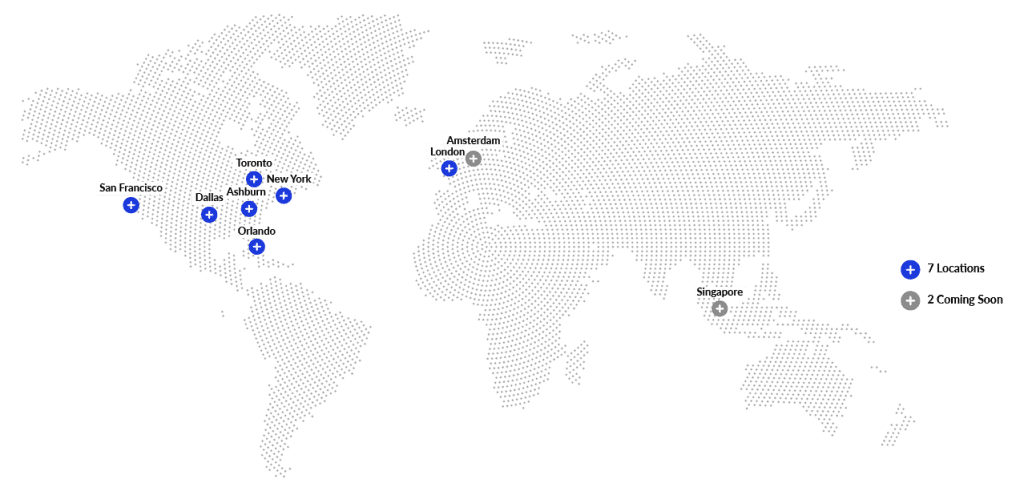
United States Data Centers
- Orlando
- New York
- Dallas
- San Francisco
- Ashburn
Canada Data Center
- Toronto
United Kingdom Data Center
- London
Europe Data Center
- Amsterdam (coming soon)
Asia Data Center
- Singapore (coming soon)
Why Choose Atlantic.Net VPS Hosting for Your Windows Virtual Private Server?
Here are just some of the reasons our Windows PS
hosting customers keep coming back to us:


- Windows Server 2022 Datacenter
- Windows Server 2022 Datacenter (Desktop Experience)
- Windows Server 2019 Datacenter
- Windows Server 2019 Datacenter (Desktop Experience)
- Windows Server 2016 Datacenter
- Windows Server 2016 Datacenter (with Containers/Docker)
- Windows Server 2012 R2 Datacenter
- Windows Server 2012 R2 Datacenter (Desktop Experience)
- Windows Server 2008 R2 SP1 Datacenter




Windows VPS Hosting FAQ
Atlantic.Net can help you achieve your goals with state-of-the-art virtual private server hosting technology. We are happy to provide a Windows VPS server hosting solution customized to meet your organization’s needs. Just ask. Speak with one of our specialists at 1.800.521.5881 about getting Windows VPS Hosting today.
What Is the Difference Between VPS Hosting and a Dedicated Server?
VPSes are virtual servers hosted on a shared platform with guaranteed system resources (CPU, Disk, and Memory). A dedicated host is a physical host dedicated to a single user rather than multiple servers, and the user has all the resources on the server.
The Atlantic.Net cloud service offers both VPS hosting services and dedicated hosts within the same hosting environment, so you get all the perks on either platform. The workload of a VPS server varies from running websites, workstations, or general-purpose virtual servers. A dedicated host is usually used for hosting a significant number of websites or intensive workloads, such as a production database server.
The choice on offer is paramount to our customer’s satisfaction. All cloud VPS servers will be available in a matter of seconds after being deployed, but if you want a dedicated host, then we need to do a little extra work behind the scenes. Contact the team to find out more about our Dedicated Hosts.
Can I Scale Up My Windows VPS?
Yes, you can scale up your Windows VPS to a larger configuration anytime you wish. If you would like to scale up your server, please do so from the control panel by selecting “Reprovision.” To ensure your data remains persistent, you can utilize the Atlantic.Net snapshot service to migrate your data, or you can restore using the Backup Service.
A scale-down option is not currently available.
Do You Provide Console Access to My Windows VPS—and If So, Why Might I Need It?
Yes, we provide console access to all of our Linux VPS and Windows Servers using a VNC client/server configuration. This is an extremely useful feature if you are troubleshooting or accidentally block yourself via firewall rules from accessing your box via SSH (Linux VPS) or terminal services (Windows VPS).
Once connected, simply log on with your credentials and you will have full control of the server to resolve any server-side issue. Need any extra help? Get in touch with us.
Can I Purchase Additional IPs on Windows VPS Hosting Plans?
Yes, they are $0.003 per hour per dedicated IP address. You can acquire and manage additional IP addresses via the Atlantic.Net Cloud Server control panel.
Do You Offer Private IPs on Windows VPS Hosting Plans?
Yes, private IPs are available. If your Windows VPS plan does not have a dedicated private IP address assigned and you would like one, please contact support.
Do You Offer Data Backup on Windows VPS Hosting Plans?
Yes, Optional Daily Server Backup is available on your Windows VPS hosting plan and can be enabled via the Atlantic.Net Cloud Control Panel for 20% of the virtual server price.
There are two ways you can enable the backup:
- When building a new virtual server, click the checkbox at the bottom of the page to enable virtual server backups. Navigate to Servers > Add Server > Locate the checkbox at bottom of the form:
- To add a backup to an existing virtual server, navigate to your Windows VPS and select the cloud server you want to back up. Locate “Backup Status” and click the status link “Disabled” and amend to “Enabled.”
What Level of Support Can I Expect with Windows VPS Hosting?
Atlantic.Net's support team is available to assist you 24/7/365 via phone and email. We have a team of experts dedicated to our Cloud Platform that can help with any Windows VPS hosting query.
Our support team actively monitors and maintains the data centers, network, and all the hardware that powers your Windows servers. If you prefer self-managed VPS hosting, you have full control to manage your Windows servers, including the operating system, server applications, and code.
Need assistance from the VPS hosting support team beyond Atlantic.Net’s covered items listed below? No problem! We offer hourly support services for our web hosting solutions— just call us to discuss your needs.
Atlantic.Net Fully Supports:
- Data Centers
- Network Server
- Cloud Platform Hardware
You Are Responsible For:
- Your Application Code and Content/Server Software
- Applications
- Operating System
- Security Patches
- Custom Applications
What Windows Operating System Distributions Do You Offer?
Currently, we offer the Windows operating systems listed below as part of our virtual server hosting solutions and plan to offer many more operating systems in the future.
- Windows Server 2022 Datacenter
- Windows Server 2022 Datacenter (Desktop Experience)
- Windows Server 2019 Datacenter
- Windows Server 2019 Datacenter (Desktop Experience)
- Windows Server 2016 Datacenter
- Windows Server 2016 Datacenter (with Containers/Docker)
- Windows Server 2012 R2 Datacenter
- Windows Server 2012 R2 Datacenter (Desktop Experience)
- Windows Server 2008 R2 SP1 Datacenter
What Is the Network Throughput for a Windows VPS?
The network throughput to each virtual server varies depending on which Windows VPS hosting plan you select. The larger the Windows VPS chosen, the larger your Internet connection will be. Please refer to our Cloud Server pricing section for details on various Windows VPS plans.
Why Do Windows Servers Cost More Than Linux Servers?
All of the Linux Distributions we feature as part of Atlantic.Net's Linux VPS hosting have zero licensing costs to provision. The Linux operating system fosters an open-source community, and you will find an abundance of enterprise-grade applications available online that are completely free to use.
Microsoft charges a license fee for each Windows Server instance. These license fees are passed on from the Windows VPS providers into the cost of the Windows VPS plans. We pay Microsoft on your behalf, and the amount you are billed each month for your Windows VPS solutions includes the licensing fee. We provide Windows VPS hosting with the following versions of the Microsoft Windows Server operating system:
- 2008 R2 SP1 Datacenter
- 2012 R2 Datacenter (Desktop Experience and Server Core Editions)
- 2016 Datacenter Edition (Desktop Experience, Server Core and Containers Editions)
- 2019 Datacenter (Desktop Experience and Server Core Editions)
How Will I Be Billed for My Use of Windows VPS Services?
Atlantic.Net offers a clear breakdown of VPS hosting billing costs before deploying a Windows VPS. The cost of each VPS hosting plan is available right before you click deploy.
We offer three types of payment terms for VPS hosting:
- A pay-as-you-go pricing model
- One year VPS hosting commitment discounted rate
- Three-year VPS hosting commitment discounted rate
The pay-as-you-go pricing model for your virtual private server comes with no minimum fee; you can spin up a Windows VPS for 5 hours or 5 months and you will only be charged what you use.
You pay for the Windows VPS services you need for as long as you want to use them, and there is no need for long-term VPS hosting contracts or complex licensing agreements.
VPS hosting is billed on an hourly basis up to the monthly cap rate. The hourly rate for your virtual private server is determined by dividing the monthly rate by 672 hours (28 days). If you use a VPS hosting service for more than 672 hours in a month, you will only be billed for the monthly rate (672 hours).
For more information about Windows VPS hosts, visit our VPS Pricing page to compare plans and discover the great discount rates for committed usage terms for a Windows Server.
If I Power My Windows VPS Off, Will I Still Be Charged for It?
Yes, we bill for your virtual machine from the time you create it until you delete it.
If you stop your virtual private server, we still have to reserve CPU, memory, and storage space even though the virtual server is not running.
Award-Winning Service

Dedicated to Your Success

- Jason Coleman
Vp of Information Technology, Orlando Magic
"After evaluating a range of managed hosting options to support our data operations, we chose Atlantic.Net because of their superior infrastructure and extensive technical knowledge."


